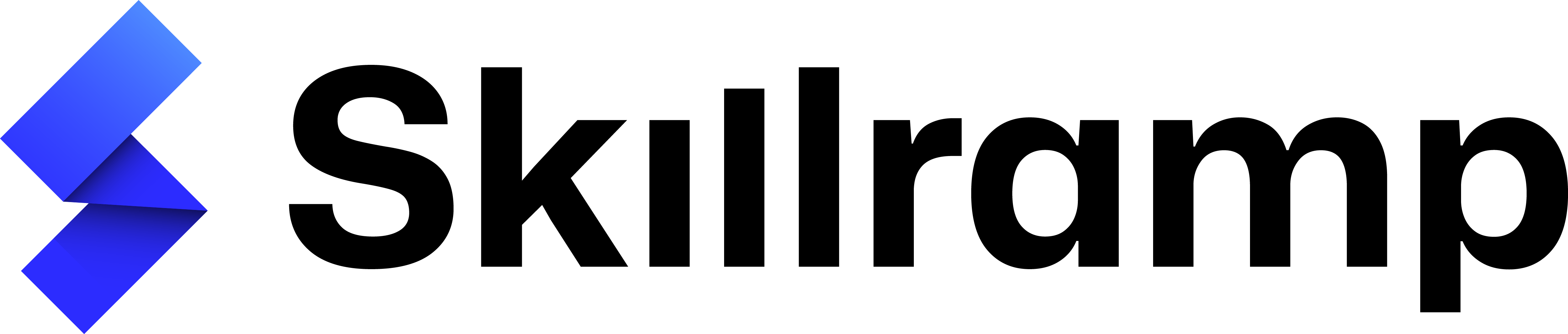FOR PAID PLANS
Refund Policy
At Skillramp, we want to ensure that you are satisfied with your purchase. That's why we offer a 14-day, money-back guarantee when you purchase a paid plan.
Eligibility for a Refund 🗓️
You are eligible for a full refund if you purchased a new Paid Plan using a credit card within the last 14 days.
The refund policy does not apply to renewal payments or upgrades of existing plans unless the original purchase of a Paid plan was made within the last 14 days.
Additionally, the refund policy does not apply to the re-purchase of a Paid Plan on a site that has previously been upgraded.
This means that if you upgrade to a Paid Plan, request a refund within the first 14 days, and then upgrade that site again on day 14 or later, you will not be eligible for a refund. If you feel that you deserve a refund after the first 14 days have passed, please submit a support ticket , and we will review it.
Request Process for a Refund 💸
To request a refund, submit a support ticket submit a support ticket within the first 14 days of purchasing a Paid Plan. Please include the following information:
- Clearly state that you are requesting a refund for a Paid Plan that you purchased.
- Provide the URL of the Skillramp Site that you want to cancel and receive a refund for.
- Make sure to send the request within 14 days of purchasing the plan.
Our customer support team will follow up with you if they have any questions to ensure that we cancel and refund your subscription on the intended site.
Important:
Skillramp is not responsible for any bank charges, commissions, or overdrafts. The only way to remove these charges is through direct negotiation with your bank.
How to Submit a
Support Ticket
After logging into your Skillramp Site, you can find the button for Help & Resources within the platform:
In the Web Page Editor
In the Dashboard
Click Get Support
Send a request for Sales
Full policy:
For a complete policy on our services and fees, please see our Terms of Service